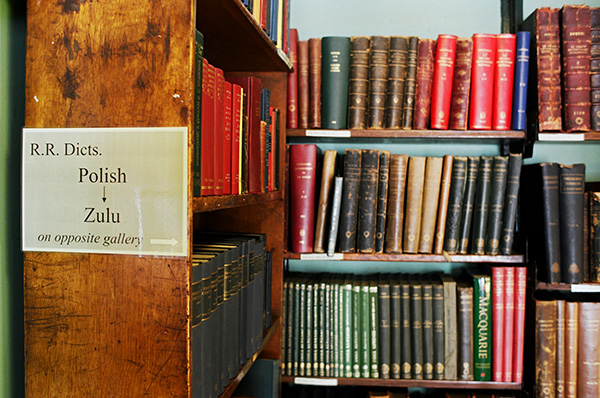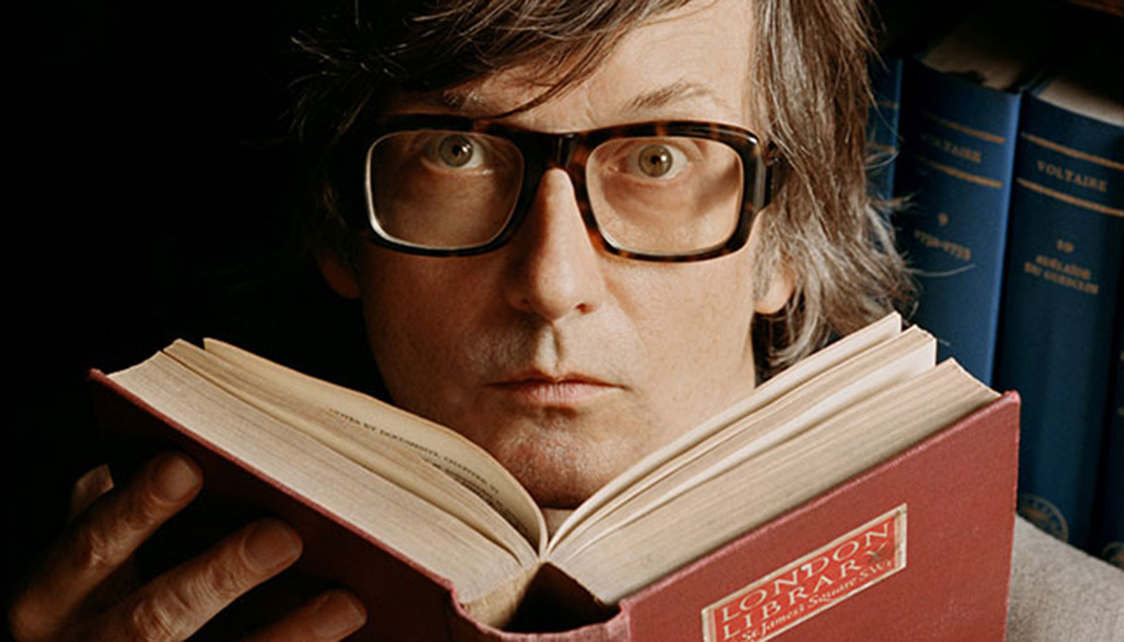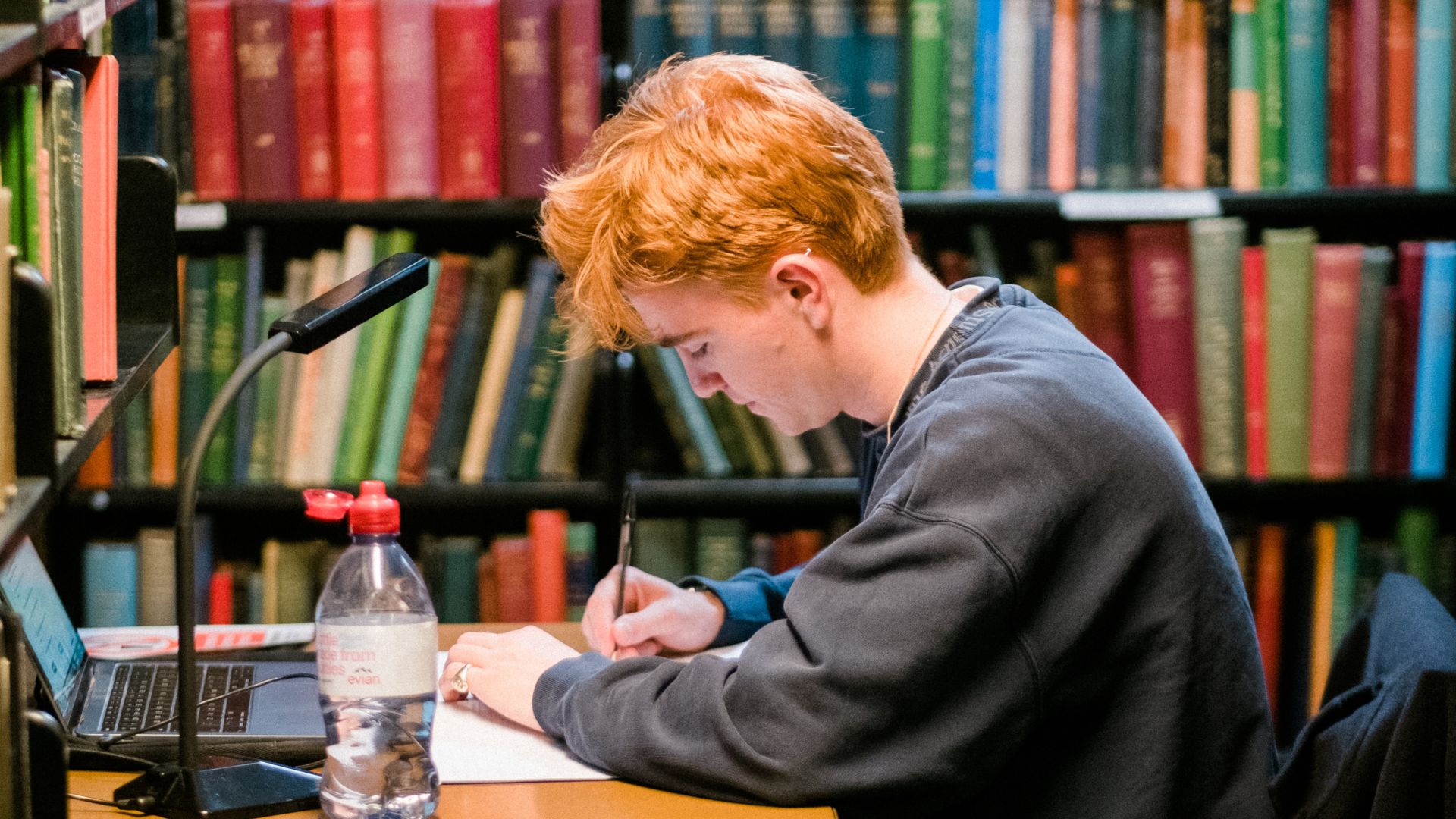Sign up to our newsletter for updates, events, membership offers and more.
19-23 Jan: Intermittent noise expected in the Library building. Check Building Connections Phase One updates.
Latest News

Become a member of The London Library
Members have access to around a million books and periodicals, a superb online offering and an unforgettable building in beautiful St. James's Square. 7,500 members, including some of the most familiar names in the literary world, find the Library’s resources invaluable. We would love you to join them...
Subscribe to our newsletter
Sign up for London Library updates, information on upcoming events, membership offers and more.